Technically Classroom Systems
An online course for teachers who want to simplify their lesson planning, grading, and communication with Notion.
Have you ever found yourself feeling…
Overwhelmed by the number of tabs you’ve accumulated on your desktop (not to mention the ones open in your mind)
Between your lesson plans, activities, emails, grading, and all the back and forth between parents and colleagues you try to squeeze into planning periods and lunch breaks – it’s hard to feel like you’ve got your life together.
Exasperated by the time wasted searching countless folders and files (and that one elusive PDF you can’t remember where the heck you saved)!
Perhaps you’ve tried bookmarking tabs, creating favorites, or even maintaining a spreadsheet to keep everything accessible. Despite your efforts, you still end up scrolling through never-ending lists and hopping between accounts to find what you need.
Frustrated by the struggle to find a productivity platform and system tailored to your unique subject area or grade level
You feel like a misfit having to find tricks and jump through hoops to adapt a tool designed for another industry or type of teacher to suit your specific needs and workload.
Seriously, there must be a better way!

What if I told you there was a platform that could be completely customized to your resources, your teaching style, and your brain.
Spoil alert…there is!
Notion is an all-in-one productivity platform that can be tailored completely to meet the unique needs of teachers like you.
Say goodbye to…
👉 Juggling multiple tools, platforms, and countless open tabs.
👉 Wasting precious time searching for random files and resources.
👉 Settling for a platform that doesn’t meet your needs.
👉 Random to-do’s on post-it notes stuck all over your desk (and the ones that never make it to paper)
👉 Making decisions about what instruction needs to be prioritized.
Say hello to…
👉 Centralizing all your teaching materials in one powerful and customizable workspace.
👉 Powerful search features and intuitive organizational structure.
👉 Flexibility to customize templates and layouts according to your specific subject area or grade level.
👉 Notion will do the remembering for you.
👉 With Notion’s sophisticated prioritization features, you’ll know what matters most… at a glance.
Here’s how Technically Classroom Systems will set you up for success, so you can show chaos who’s boss.
➡️ Declutter your digital teaching environment. Transform your cluttered digital teaching space into a well-organized haven. Seamlessly combine lesson planning, grading, and communication into one user-friendly platform, making your life infinitely easier.
➡️ Save Precious Time. Unlock the gift of time by consolidating your tasks and streamlining your workflow. Spend less time searching for files and updating curriculum maps, and more time doing what matters most—teaching your students and taking care of yourself!
➡️ Customize to your specific needs. Embrace your inner control freak with customizable Notion templates. Tailor them precisely to suit different subject areas and grade levels so that it’s easy to find exactly what you need, exactly when you need it.
Let’s get into the details…
Here’s what you’ll learn inside this course to transform your teacher organization:
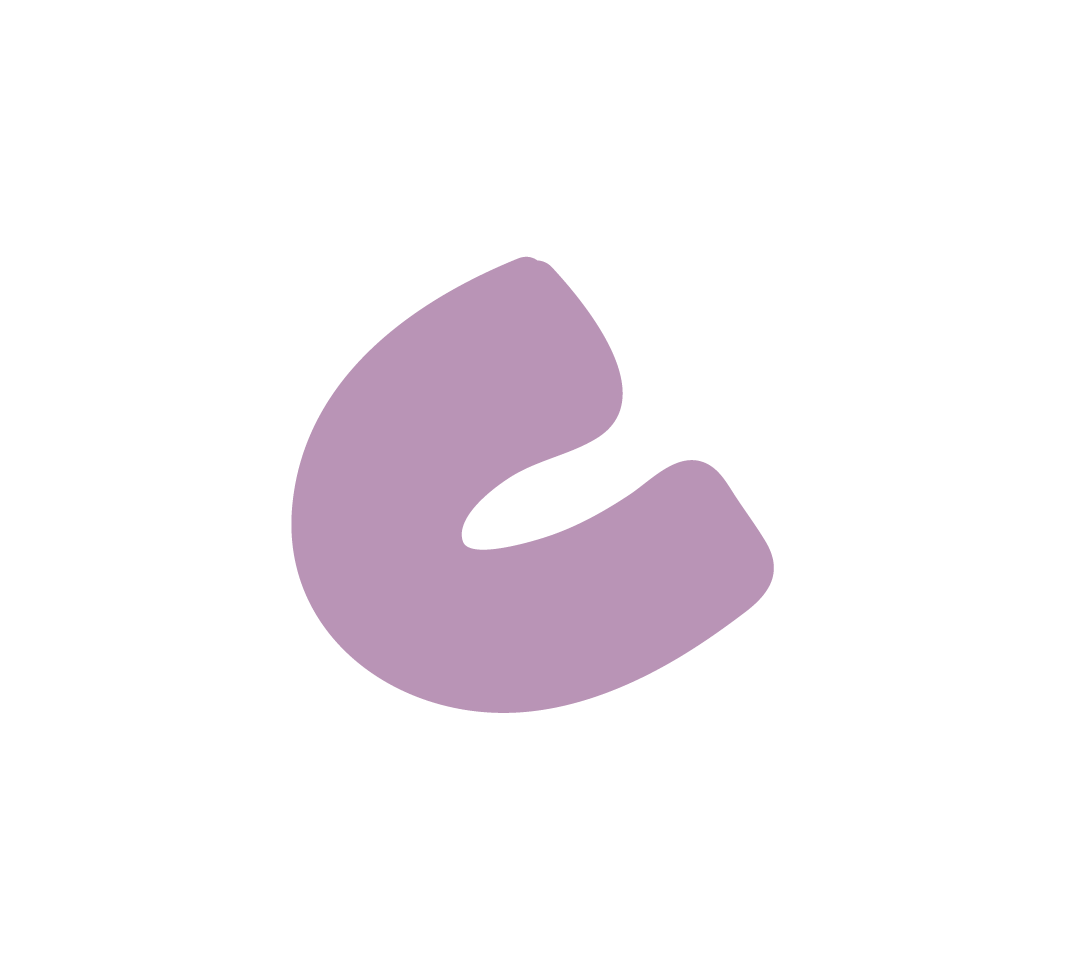
Whether you’re a newbie to Notion or you’ve had time to play with it, this module will walk you through the essential steps of setting up your Notion account and crafting the ultimate teaching workspace. Learn to navigate the interface with ease, create a personalized hub for your lesson plans and resources, and customize the heck out of it so it sparkles with your personality and flair.
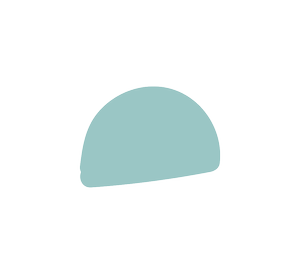
Learn the foundational concepts to make Notion your comprehensive teacher dashboard for … LITERALLY EVERYTHING. Inside this module, you’ll learn the nitty-gritty steps for setting up and customizing databases like tweaking columns, sorting data, and playing matchmaker with databases, all to help you create a workspace that's as organized (and quirky) as you are.
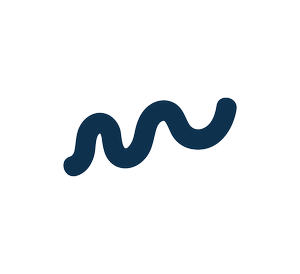
Whether you teach high school math or 2nd grade, get ready to learn how to create a Notion lesson plan database that’s as unique as your teaching style. And to save you some precious time, you’ll get some pre-made Notion lesson planning templates - organized and tagged by units that you can customize to fit your specific subject area and preferred lesson format.

In this step-by-step module, I’ll break down the process of creating a powerful curriculum tracker in Notion. You’ll learn how to transform your curriculum organization by navigating custom properties, multiple views, and database linking.

Want to make standards tracking less stressful? In this module, I step you through how to create a standards tracker that integrates with your lesson plan database and curriculum tracker. You’ll learn how to use prioritization features to help you focus on the standards that need more attention than others.
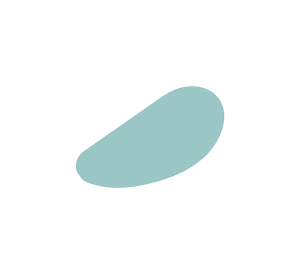
Learn how to set up a dashboard that’s completely customized to everything you could possibly ever need to reference in a day or week. From lesson plans and to IEPs, to timers and calendars you’ll be able to pull it up with just a click at any given moment.
Say goodbye to chaos and hello to a fabulously streamlined teaching life.
When you purchase the program, you’ll have instant access to…
➡️ 6 course modules that take you step-by-step through setting up Notion and making it your all-in-one powerhouse for all your lesson planning, grading, and the bajillion pesky teacher tasks that seem to pile up out of nowhere.
➡️ 25-Page Course Handbook (written in Notion) with cheat sheets, fool-proof step-by-step instructions, examples, and quick links to help you find exactly what you need. Think of it as a preview of how organized and streamlined your online systems are about to look!
➡️ 7 + Customizable Notion Templates specifically designed for teachers ranging from kindergarten to calculus. Forget the headache of starting from scratch and let my-premade organization systems work their magic and kickstart your success!
➡️ Instructor Support as needed. Fear not, I’m only a hop, skip, and an email (or Facebook message) away if you have any questions or need any help as you go through the course.
Interested in purchasing this course with a PO or in bulk for your math department Email me at maggie@technicallymaggie.com to get a customized quote.
Your Notion Nerd and Organizational Guru
I’ve always been a stickler for pristine organization and systems– they’ve been the secret sauce to my mental health. When I found Notion, it was like someone had a secret chat with my brain and took note of all its inner workings to create a tool that would put everything I needed to know in a given day in one central location: from lesson plans and grades to remembering what TV show everyone at lunch was talking about last week.
I created this course to help you implement this revolutionary tool as effortlessly and as effectively as possible. Drawing from my personal experience as a middle school math teacher, I’ve curated a step-by-step guide that will empower you to harness the full potential of Notion to transform the way you approach organization and productivity in your classroom.
Ready to discover the clarity and zen that’s in store for you when you start implementing this tool in your daily routines?
The best part?
You don’t have to implement this program by yourself.
Technically Notion is a step-by-step online course that shows you exactly HOW to use Notion to streamline your teacher workload regardless of your subject area or grade level.
Rather than just creating an account and figuring it out on your own, you get…
👇
Step-by-step guidance from a teacher who personally uses Notion on a daily basis
👇
Access to a supportive community for troubleshooting and sharing best practices
👇
Pre-made templates with subject-area and grade-level specific examples and strategies
Still have quesitons?
I’ve got answers right here!!
-
Each module is designed to prep you for the next, so I highly recommend that you watch them all in order. However, if you've completed the course and need a refresher, feel free to watch the videos however you please!
-
Yes! This course is pre-recorded, so feel free to binge all the videos in crash course style or go slow and steady to soak up all the knowledge. You do you!
-
Nope! Everything I’m teaching in this course applies to the free version of Notion. I used the free version of Notion for years before I upgraded to the paid account!
-
You bet! Notion releases a new update every so often and if that update applies to the content in this course, I’ll update the course content and notify you when it’s available.
-
I’m only an email away! Reach out to me at Maggie@technicallymaggie.com, and I’ll get back to you asap. You can also put your question in the facebook group and see if other course members have the answer.
-
Because you’ll have instant access to all of the course materials and due to the digital nature of this product, no refunds will be issued after purchase. But if you’re finding that the program isn’t working for you the way you thought it would, please reach out and let me know!







